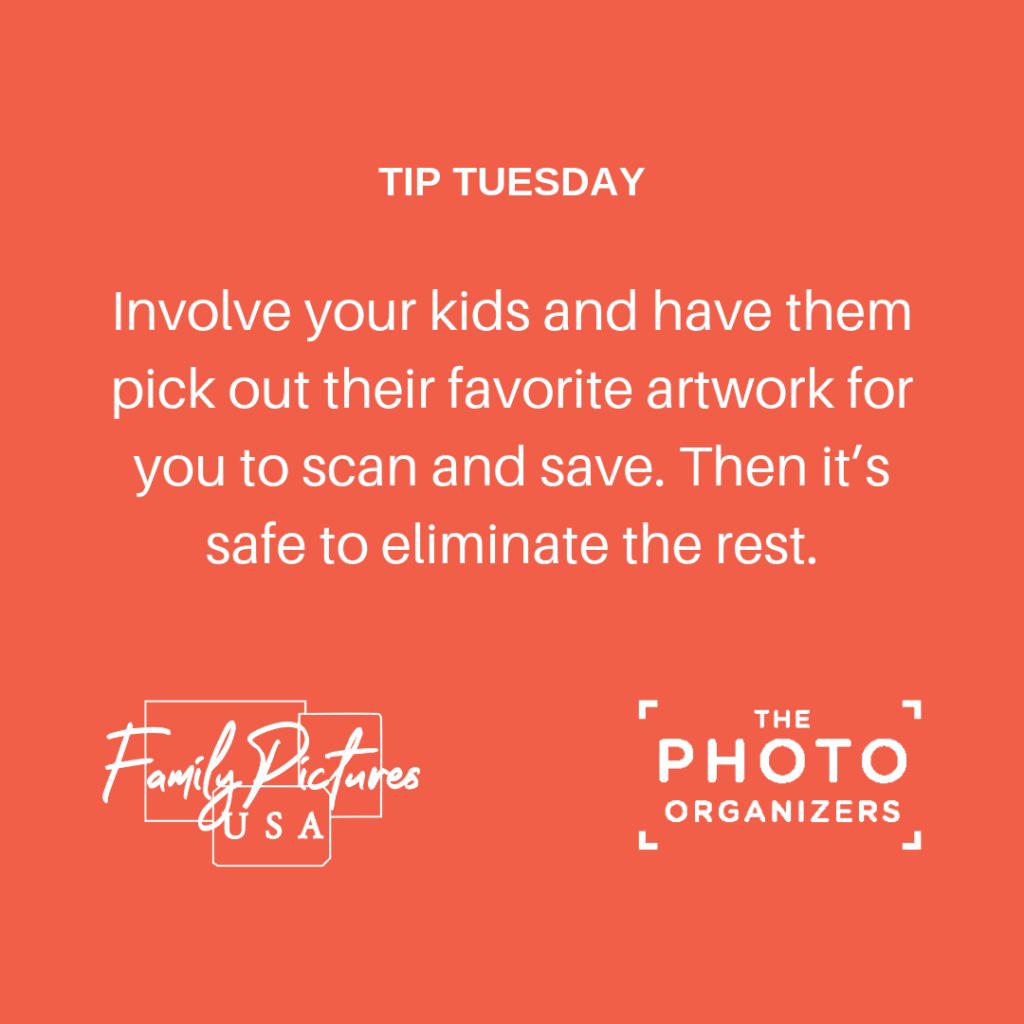
Glitter, glitz, and not so glam…it’s all fun and games until your children bring home their treasures and masterpieces and your house transforms from a clean, comfortable sanctuary into an overwhelming, messy studio art gallery. Of course, their works of art are precious and priceless. Their hand-prints and drawings with “You are the best Mommy EVER!” written all over are worth more than any Picasso. But they can also cause unnecessary stress and clutter. The good news is that I’m here to tell you there is an easy way to organize, preserve, and enjoy your children’s creations! There are now several programs and apps that have been created to help you keep the memories and not all the clutter.
Organize Your Children’s Artwork First
The first step is to gather all of the artwork together in one place and pick only the best, most sentimental pieces. Set a limit on how many you are going to keep, and stick to it. Then, separate the pieces into categories. You can separate them into Pre-School, Elementary, Middle, and High-school, or by type of project. To make this more fun, do this with your child!
Make the Artwork Digital
In order to take advantage of the programs and apps, the artwork must be digitized. You can either take a picture of the piece, or when possible (assuming there isn’t glitter all over), you can scan it.
Enjoy & Share
There are several options when it comes to enjoying and sharing your child’s artwork. But one of the most fun ways is to create a photo book with the scans and pictures of the artwork. If you print the pictures and scans, you can create a photo book and decorate it as you and you child would like. But if you prefere a simpler method, services like Artkive and Keepy are excellent alternatives. The great thing about Artkive is that it is a totally hands off process and requires no work from you. They will do everything for you. You send in your artwork, and they will organize, scan and make the book. However, they price the book by the number of pieces, so it is in your best interest to organize the artwork and send only the most important pieces. The photo books are nothing fancy, but if you don’t have the time to get it done, this is a better option for you. The photos can be uploaded from your computer or an app on your phone. You can personalize the pieces with names, dates, and notes and you can even create a ‘share circle’ to share with family members. Just like Artkive, Keepy also allows you to share the masterpiece with family and friends. But perhaps the best feature that the app Keepy offers, and one that sets it apart, is the ability to add a video or voice recording of your child narrating their work. This feature adds a special touch to the project that I’m sure you and your child will enjoy looking back on (and listening to) in the future.
Cathi Nelson, author of Photo Organizing Made Easy, is the founder of APPO (Association of Professional Photo Organizers), a membership organization dedicated to helping thousands of entrepreneurs from around the globe build successful photo preservation and organizing businesses.



No comments yet.