Creating a family photo book is a great organization technique that allows you to hold your memories in your hands. To many, it may seem daunting, but in reality, it is not, and by following these steps, you’ll be well on your way to having memorabilia that will last a lifetime.
1. Choose Your Topic
While many people resort to simply placing a melange of photos in an album, being a little more intentional will truly go a long way. Choosing a topic for your photo book will help you tell the specific story of a memory. For beginners, occasions such as weddings, vacations, and graduations are a great place to start, as these memories have clear beginnings and ends.
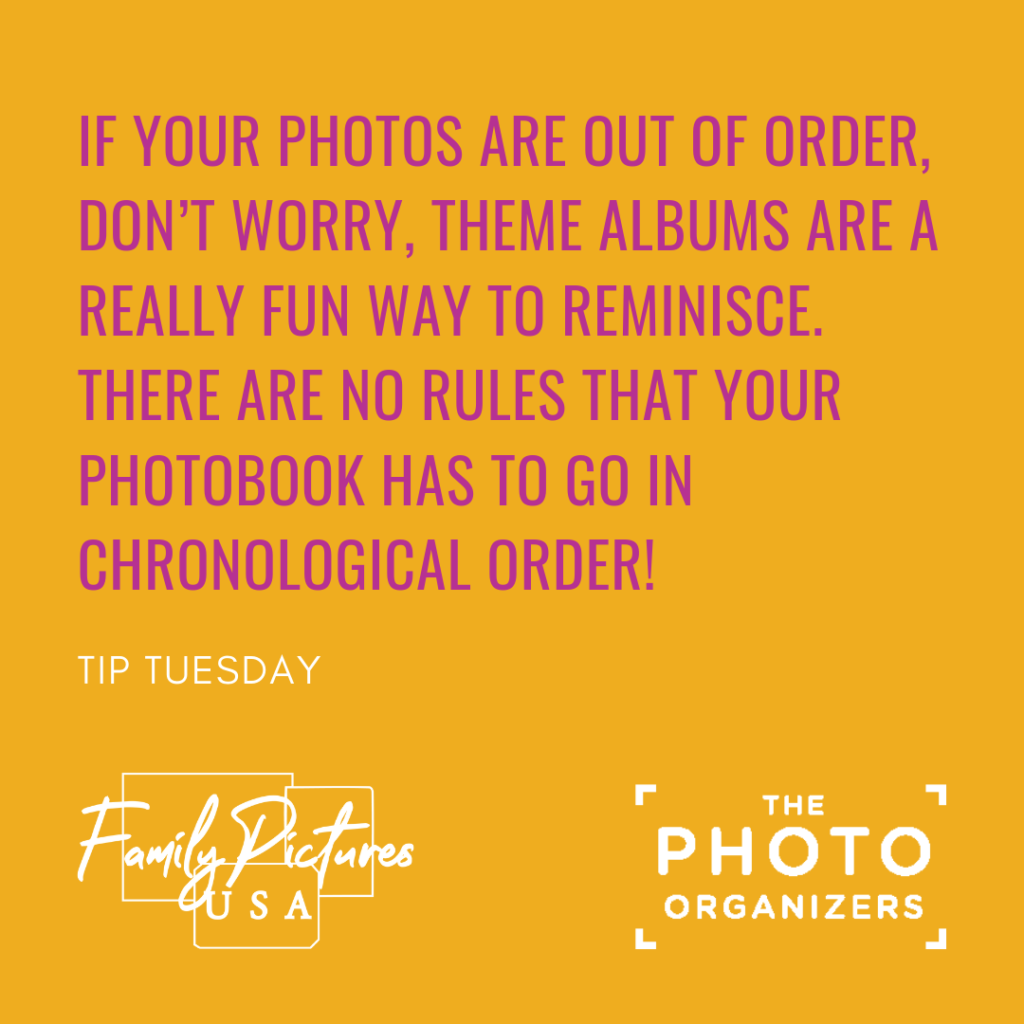
2. Create an Outline and Gather Materials
Before beginning to put your project together, take some time to devise a plan. Consider how many pages you want to include in your book and brainstorm what you want each page to look like. Gather the photos and memorabilia you want to include. Items such as letters, certificates, invitations, etc.can enhance the stories in your books, but remember they will need to be scanned. In order to stay organized, I recommend creating a digital folder with the content of each page.
3. Choose Your Photo Book Provider and Layout
Once you’ve gathered all your materials, it’s time to choose your photo book provider. There are many online companies that offer excellent services and a variety of themes, designs, and sizes to choose from (and often, discounts!). Additionally, you can choose hard or soft covers, and occasionally, between regular and lay-flat pages. Personally, I prefer lay-flat pages because they are of a higher quality and allow your full page design to be seen.
After deciding which provider to work with, create an account, upload your materials and get to work. By creating an account, you’ll be able to stop, save your work, and return at any time. For those with more advanced computer skills, you can create your book using programs like Microsoft Publisher or Adobe inDesign.
4. Create, Print, Enjoy!
The last thing left to do is create, print, and enjoy your photo book! As you work on your photo book, be sure to enjoy the process. Make sure to leave at least a quarter of an inch from the edges of the pages so that your text and photos don’t get cut off in the printing process. Check for spelling errors and make sure the photos are properly placed. Once everything is in place, apply any coupons and submit your order.
Within a few weeks, your masterpiece should be in your hands and all your work will have paid off. As you hold your memories in your hands and share you photo book with loved ones, you will find yourself traveling back in time and reliving some of your most beautiful memories.
Cathi Nelson, author of Photo Organizing Made Easy, is the founder of APPO (Association of Professional Photo Organizers), a membership organization dedicated to helping thousands of entrepreneurs from around the globe build successful photo preservation and organizing businesses.



No comments yet.